CLOSE X
- AboutNirmal Bang
- Equity
- Derivatives
- Insurance
- NPS
- Corporate FD
- IPO
- Commodity& Currency
- Mutual Funds
- Nirmal BangResearch
- SupportCenter
- Beyond App
- Videos
- SUPPORT CENTER
- ODIN Downloads
Full Download Patch Update Support Files
- Daily Downloads
- Installation Guide
- Customer Service Forms
- FAQ
- ODIN Downloads
- ABOUT NIRMALBANG
- INVESTORIAL
- Webinar
- Blog
- Beyond Market
- Become Partner
- Contact
- LOGIN

To open an account with us, leave your details here.
SUBMIT

MARGIN PLEDGE CHARGES
Dear Valued ClientGreeting of the day!Thank you for your continued patronage and trust in Nirmal Bang.
In continuation to our communication in accordance SERI Circular No. SEBI/HO/MIRSD/DOP/CIR/P/2020/28 dated February 25, 2020 in connection with the Pledge and Re-Pledge of securities with Clearing Member / Clearing Corporation.
Please find charges related Margin Pledge Initiation and Release of Securities.
| Type | Charges (POA Clients) | Charges (Non-POA Clients) |
| Margin Pledge Creation/Initiation | INR 10.00 (Per Transaction) | INR 20.00 (Per Transaction) |
| Margin Pledge Release | INR 10.00 (Per Transaction) | INR 20.00 (Per Transaction) |